The Issue Details View now displays related issues directly, eliminating the need to click an 'Open Related Issues' button. This improvement makes it easier for you to gather context at a glance, as related issues are presented immediately alongside the main issue. The information is conveniently accessible, ensuring seamless navigation and enhanced visibility into interconnected tasks or projects.
Read more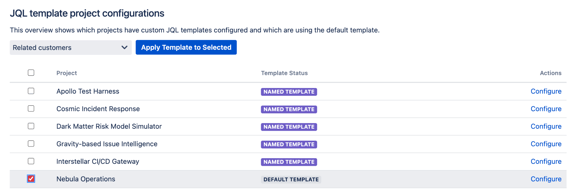
This release enables Named Template creation and sharing and global template management.
Add functionality to the Project Configuration page that allows users to save their current JQL Template as a named reusable template. This feature will enable admins to create a library of templates that can be applied across multiple projects.
When selecting a named template to apply, any currently active template for that project is automatically excluded from the dropdown list. This adjustment helps ensure that only templates not already applied to the project are available for selection.
The preview issue key field now provides intelligent suggestions based on your recently viewed issues. This enhancement allows you to quickly access and select relevant issues without manually searching or typing long references. As you type in the issue key field, a dropdown list of your most recently interacted-with issues will appear, making the navigation and selection process much more efficient.
